How to add folders and files in Google Drive
- Dawie Otto

- Nov 9, 2018
- 1 min read
A quick and easy way to move and add files inside Google Drive
There are two ways to move a file in Google Drive. You can either Drag-and-Drop the file into a folder or use the Move to option.
Move to
Go to Drive
Right-click the item you want to move.
Click Move to
Choose or create a folder and then click Move
Drag-and-Drop
Go to Drive
Click and hold the item you want to move
Drag-and-Drop the file(s) over the destination folder and release it
Tip: Use the left panel to move items into any folder in Google Drive


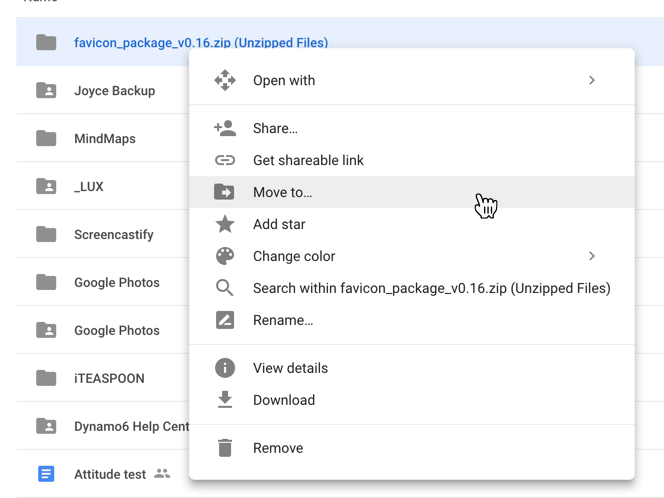

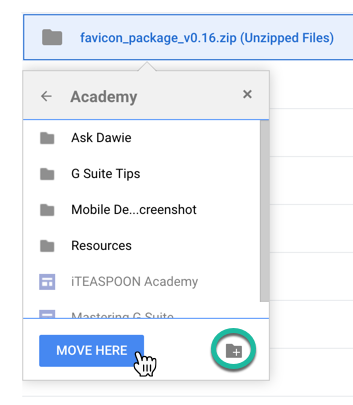



Comments